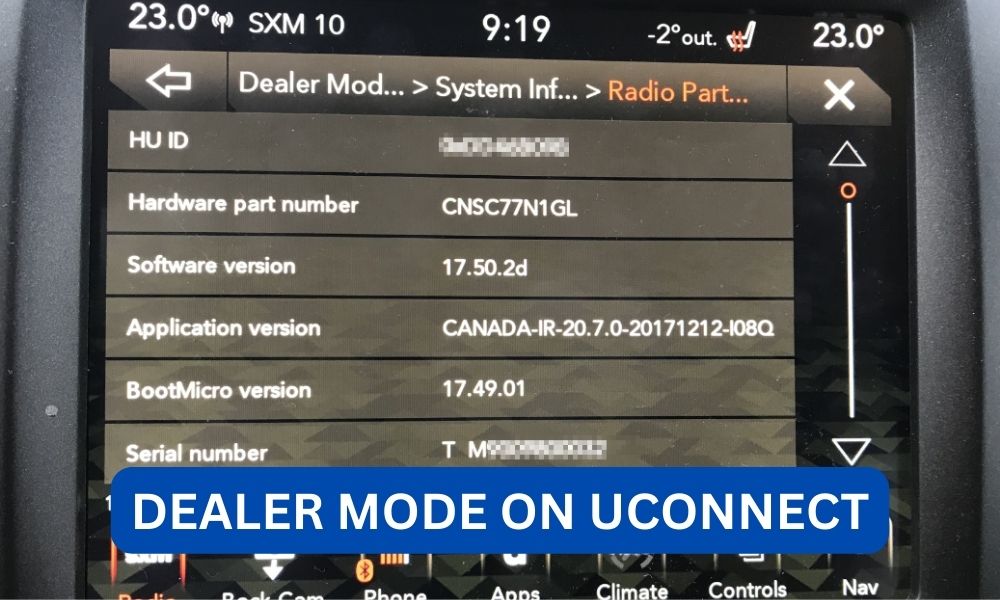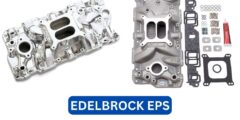Uconnect is a popular infotainment system found in many Chrysler, Dodge, Jeep, and Ram vehicles. It offers a range of features and functionalities to enhance the driving experience. One of the lesser-known features of Uconnect is the “Dealer Mode.” In this article, we will explore what Dealer Mode is, how it can be accessed, and the benefits it offers to both vehicle owners and dealerships.
Contents
Understanding Uconnect
Before diving into Dealer Mode, let’s first understand what Uconnect is. Uconnect is an integrated system that provides various services such as navigation, entertainment, communication, and vehicle settings. It is designed to offer a seamless and connected experience for both the driver and passengers.
Uconnect is typically accessed through a touchscreen display located on the dashboard of the vehicle. It can also be controlled using voice commands or steering wheel-mounted controls, ensuring convenience and ease of use while driving.
What is Dealer Mode?
Dealer Mode is a hidden menu within the Uconnect system that provides access to additional diagnostic and configuration options. It is primarily intended for use by authorized dealership technicians to perform advanced troubleshooting, software updates, and system customization.
Dealer Mode allows technicians to access detailed information about the vehicle’s systems, including engine performance, transmission data, and sensor readings. It also enables them to perform software updates, reset certain settings, and diagnose any potential issues more accurately.
Read:What Does Service 4wd Mean On Jeep Grand Cherokee?How to Access Dealer Mode
Accessing Dealer Mode requires a specific combination of steps, which may vary slightly depending on the Uconnect version and vehicle model. Here is a general guide on how to access Dealer Mode:
- Start the vehicle and ensure the Uconnect system is fully booted up.
- Press and hold the “Driver Setup” button for approximately 10 seconds.
- Enter the vehicle’s security PIN when prompted. The PIN is typically provided by the dealership or can be found in the vehicle’s documentation.
- Once the PIN is entered correctly, the Uconnect system will enter Dealer Mode, displaying the hidden menu on the screen.
It is important to note that accessing Dealer Mode without proper authorization or knowledge can potentially lead to unintended consequences or system malfunctions. Therefore, it is recommended to consult with a dealership technician or refer to the vehicle’s user manual for specific instructions.
Benefits of Dealer Mode
Dealer Mode offers several benefits for both vehicle owners and dealership technicians. Let’s explore some of the key advantages:
1. Advanced Troubleshooting
Dealer Mode provides technicians with access to detailed diagnostic information, allowing them to identify and resolve complex issues more efficiently. By analyzing real-time data and system logs, technicians can pinpoint the root cause of problems and provide accurate solutions.
Read:What does engine derate in 3 hours mean?2. Software Updates
With Dealer Mode, technicians can perform software updates for the Uconnect system and other vehicle components. These updates often include bug fixes, security patches, and new features, ensuring optimal performance and compatibility with the latest technologies.
3. System Customization
Dealer Mode allows technicians to customize various settings and configurations based on the vehicle owner’s preferences. This includes adjusting audio settings, enabling or disabling certain features, and personalizing the user interface to enhance the overall user experience.
4. Enhanced Vehicle Maintenance
By accessing detailed system information and sensor readings, technicians can proactively identify potential maintenance needs. This enables them to schedule timely service appointments, replace worn-out components, and ensure the vehicle remains in optimal condition.
Real-World Examples
Let’s take a look at a couple of real-world examples where Dealer Mode has proven to be beneficial:
Example 1: Resolving Infotainment Issues
A vehicle owner experiences frequent freezes and crashes of the Uconnect system. After visiting the dealership, a technician accesses Dealer Mode and performs a software update, resolving the issue and restoring the system’s stability.
Example 2: Optimizing Engine Performance
A performance enthusiast wants to fine-tune their vehicle’s engine parameters for better acceleration and responsiveness. With the help of a dealership technician in Dealer Mode, the engine’s performance settings are adjusted, resulting in a noticeable improvement in overall performance.
Read:What does engine derate in 3 hours mean?Conclusion
Dealer Mode on Uconnect is a hidden menu that provides authorized dealership technicians with advanced diagnostic and configuration options. It allows them to troubleshoot complex issues, perform software updates, and customize various settings. Dealer Mode enhances the overall vehicle ownership experience by ensuring optimal performance, personalized configurations, and timely maintenance. However, it is important to note that accessing Dealer Mode without proper authorization or knowledge can lead to unintended consequences. Therefore, it is recommended to consult with a dealership technician or refer to the vehicle’s user manual for specific instructions.