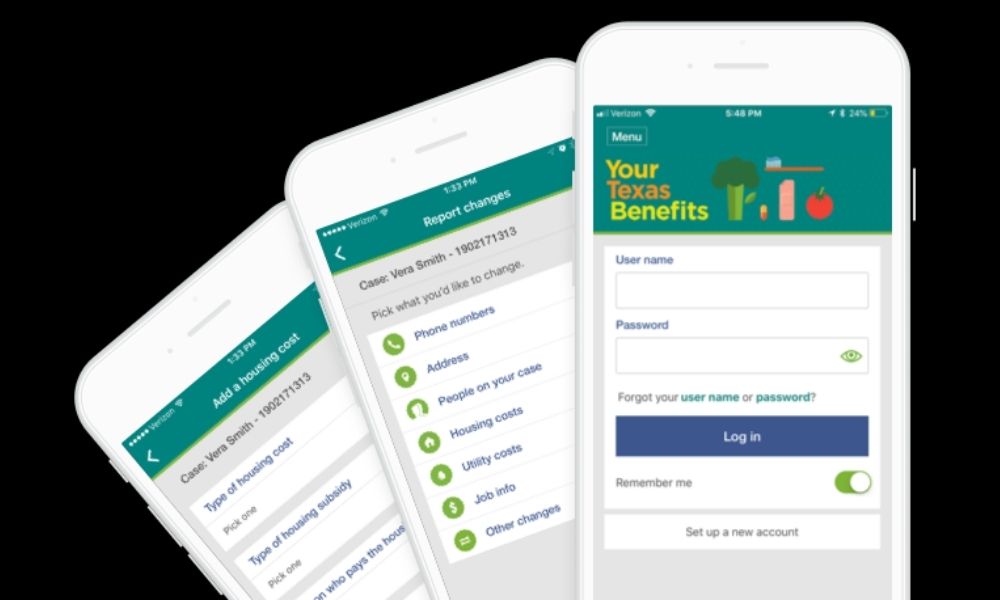Applying for and receiving government benefits can be a daunting and time-consuming process. However, with the advancement of technology, many states, including Texas, have made it easier for individuals to apply for and manage their benefits online. One of the most important steps in this process is uploading documents to support your application. In this article, we will guide you through the process of uploading documents on your Texas benefits, making the process smoother and more efficient for you.
Contents
Understanding Texas Benefits
Before we dive into the process of uploading documents, it is essential to understand what Texas benefits are and who is eligible to receive them. Texas benefits are government assistance programs that provide financial and medical support to low-income individuals and families. These benefits include food stamps, healthcare coverage, cash assistance, and housing assistance.
To be eligible for Texas benefits, you must meet certain criteria, including income and resource limits, citizenship or immigration status, and residency requirements. You can check your eligibility and apply for benefits through the Texas Health and Human Services Commission (HHSC) website or by visiting a local HHSC office.
The Importance of Uploading Documents
When applying for Texas benefits, you will be required to provide supporting documents to verify your eligibility. These documents are crucial in determining the amount of benefits you are eligible to receive and ensuring that only those who meet the criteria receive assistance. Uploading documents online is a convenient and secure way to submit these documents, eliminating the need to visit an HHSC office in person.
Read:How do i find out my social security benefit amountMoreover, uploading documents can speed up the application process, as it allows HHSC to review your documents and make a decision faster. It also reduces the chances of your application being delayed or denied due to missing or incomplete information.
Preparing Your Documents for Upload
Before you begin the process of uploading documents, it is essential to make sure that you have all the necessary documents ready. These documents may vary depending on the type of benefits you are applying for, but some common documents include:
- Proof of identity (e.g., driver’s license, state ID, or passport)
- Proof of income (e.g., pay stubs, tax returns, or bank statements)
- Proof of residency (e.g., utility bills or lease agreement)
- Proof of citizenship or immigration status (e.g., birth certificate or immigration documents)
- Proof of expenses (e.g., medical bills or rent receipts)
It is important to make sure that these documents are up-to-date and legible. If you have any questions about which documents to provide, you can contact HHSC for assistance.
Uploading Documents on Your Texas Benefits Account
Now that you have your documents ready, it’s time to upload them on your Texas benefits account. Follow these steps to complete the process:
Read:What are the benefits of thinking about retirement expenses now?- Log in to your Texas benefits account on the HHSC website. If you do not have an account, you can create one by clicking on the “Create an Account” button on the login page.
- Once you are logged in, click on the “Upload Documents” tab on the left-hand side of the page.
- On the next page, you will see a list of all the documents that are required for your application. Click on the “Upload” button next to each document to begin the process.
- A pop-up window will appear, asking you to select the document you want to upload. Click on the “Choose File” button and select the document from your computer.
- After selecting the document, click on the “Upload” button to begin the upload process. Depending on the size of the document and your internet speed, this may take a few minutes.
- Once the document is uploaded, you will see a confirmation message. You can then repeat this process for all the required documents.
- After you have uploaded all the necessary documents, click on the “Submit” button to complete the process.
It is important to note that you can only upload documents in PDF, JPG, or PNG format, and each document must be less than 10MB in size. If you have documents in other formats or larger than 10MB, you can convert them or reduce their size using online tools or software.
Read:what is a friend with benefitsAlternative Ways to Upload Documents
If you are unable to upload documents online, there are alternative ways to submit them. You can mail your documents to the HHSC office or drop them off in person. You can also fax your documents to the HHSC fax number provided on their website. However, uploading documents online is the most convenient and efficient method, and we highly recommend using it if possible.
Checking the Status of Your Uploaded Documents
After you have uploaded your documents, you may be wondering how to check the status of your submission. You can do so by following these steps:
- Log in to your Texas benefits account on the HHSC website.
- Click on the “Upload Documents” tab on the left-hand side of the page.
- On the next page, you will see a list of all the documents you have uploaded. The status of each document will be displayed next to it, indicating whether it has been received, reviewed, or if there are any issues with it.
If there are any issues with your documents, such as missing or illegible information, you will be notified through your account. You can then upload the corrected documents or contact HHSC for further assistance.
Tips for a Smooth Document Upload Process
Here are some tips to help you have a smooth and hassle-free document upload process:
- Make sure to upload all the required documents in one go, if possible. This will save you time and effort in the long run.
- Double-check that all the documents are legible and up-to-date before uploading them.
- If you are having trouble uploading a document, try using a different internet browser or device.
- If you are still unable to upload documents, contact HHSC for assistance.
Conclusion:
Uploading documents on your Texas benefits account is a crucial step in the application process. It not only speeds up the process but also ensures that you receive the correct amount of benefits. By following the steps outlined in this article and keeping these tips in mind, you can easily upload your documents and manage your benefits online. We hope this article has been helpful in guiding you through the process and making it easier for you to access the benefits you need.